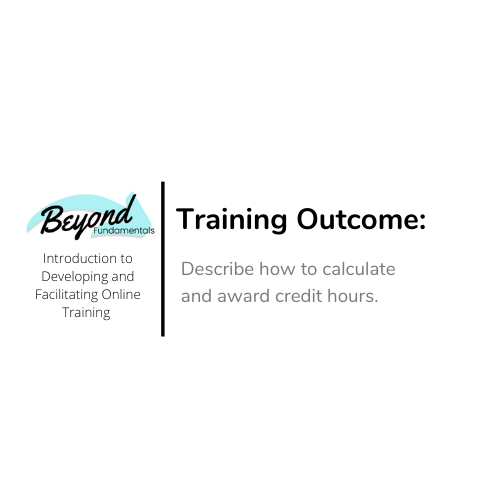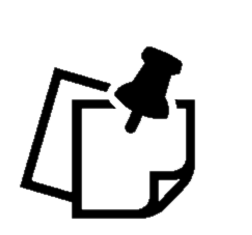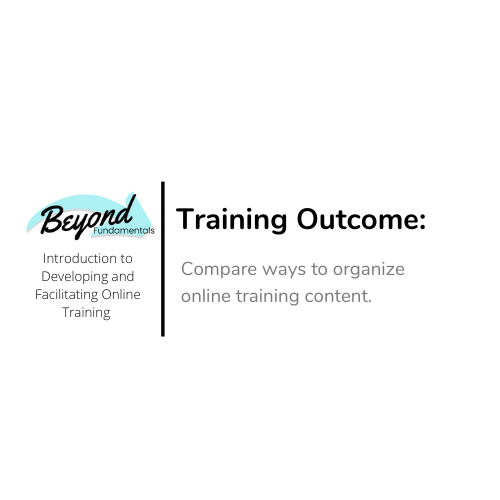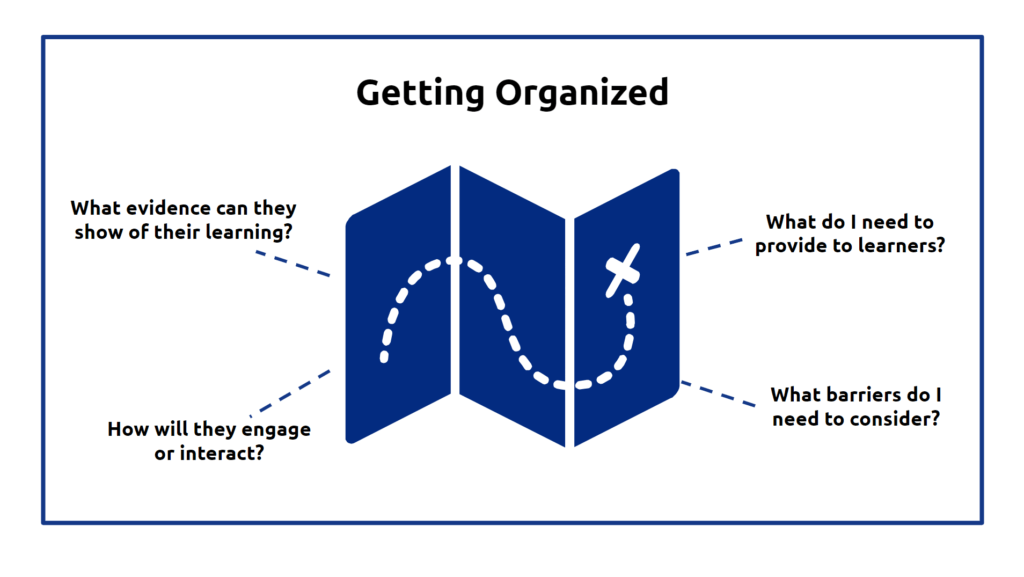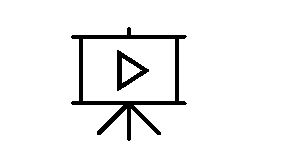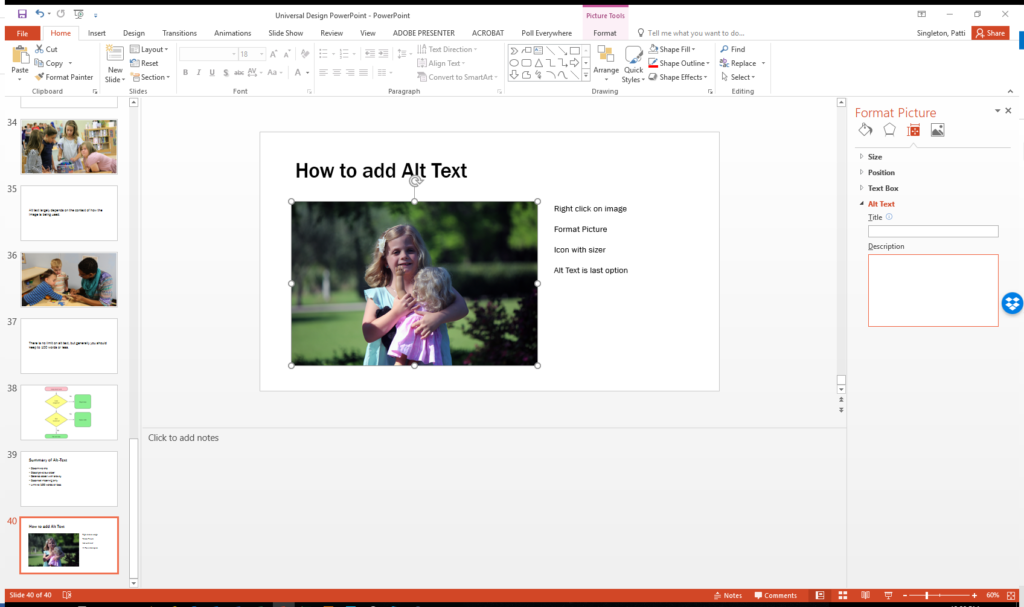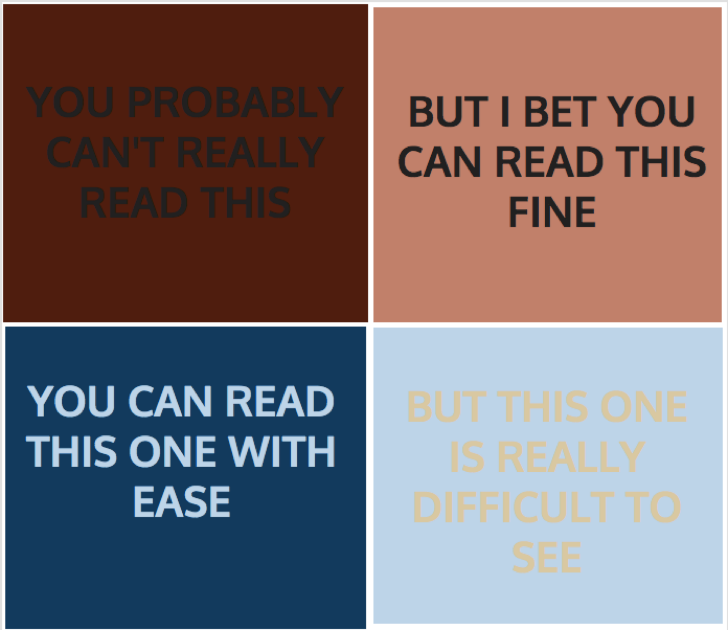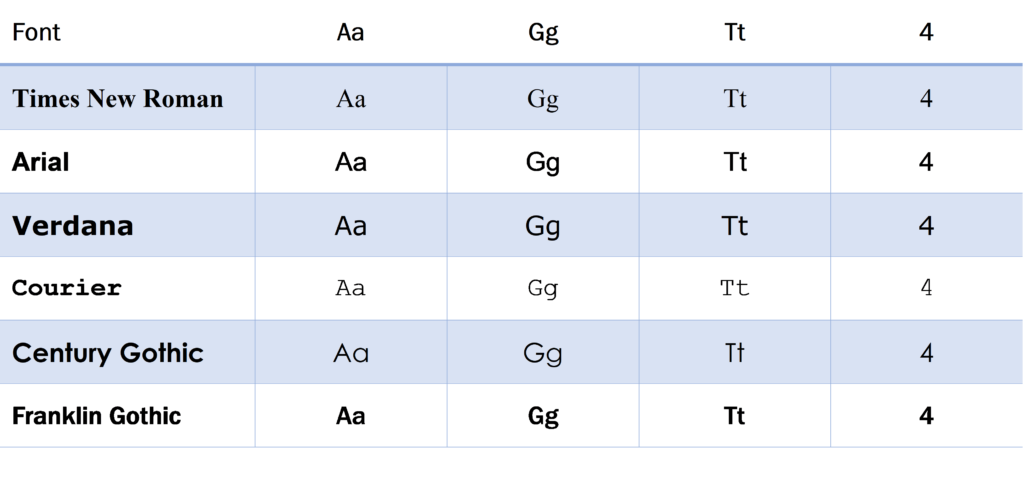When assigning credit for a virtual training session, it may seem complicated to determine how many credit hours to offer. However, determining how many hours to offer for the online session is very similar to determining how many hours to offer for the face-to-face session.
How many hours to assign an virtual training session involves determining how much time is needed for a participant to go through content, how much time to watch any supplementary videos, and how much time is needed to complete exercises.
You control when credit is awarded for completion of the training session. Be very clear in your instructions of content and assignments. It is also a good idea to include any completion requirements in the initial course description. This will let participants know before signing up and starting the session that credit will not be immediately awarded, and what is required for completion.
Please note that a participant cannot repeat online training courses (including orientation) within a 5 year time frame; unless it has been required as part of a disciplinary directive by a state agency or an employer. As a trainer it will be important to maintain records of who has completed online training.
922 KAR 2:240. Kentucky Early Care and Education Trainer’s Credential and training approval
Section 11. General Training Requirements
(5) A training shall consist of a minimum of one (1) clock hour and may increase in fifteen (15) minute intervals.
(6) A training that is not conducted face-to-face between a trainer and trainee shall:
(a) Consist of a combination of alternative modes of delivery; and
(b) Not consist solely of: 1. Reading an article; 2. Reading an article and answering questions; 3. Watching a video; or 4. Watching a video and answering
questions.
(7) A training shall be consistent with the principles of the trainer’s seminar as specified in Section 4 of this administrative regulation.
(11) A trainee shall not repeat online training courses, including orientation, unless:
(a) Five (5) years have passed since the online training was completed; or
(b) Required to as part of a disciplinary directive by a state agency or employer.